 Source: Shutterstock.com / Alexander Supertramp [1]
Source: Shutterstock.com / Alexander Supertramp [1]
We proudly present this article from our partners at Techlicious [2].
By Fox Van Allen
When it comes to choosing an Internet browser, those of us here at Techlicious love to recommend Mozilla Firefox [3]. Sure, Google Chrome may offer some great parental controls [4], but we fell in love with Firefox's collection of security add-ons [5] and private browsing options. Now, Mozilla developers are announcing that the independent, open-source Firefox is getting yet another great feature: a forget button.
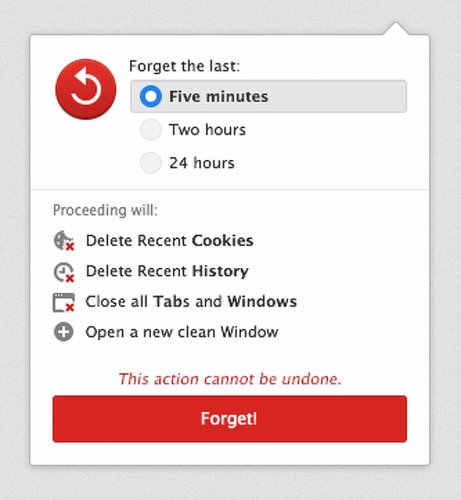
Source: Mozilla [6]
The forget button is a clever new addition that does exactly what it says — it tells Firefox to forget the details of your last web visits. It's good for when you forget to start a private browsing session and would like to erase your tracks after the fact. Firefox will, on command, delete your cookies and browsing history that your computer amassed over the last 5 minutes, 2 hours or 24 hours. All your current browser windows will be closed as well. The current version of the browser has the ability to forget browsing history too, but the feature is now much more prominently displayed and easier to access in the new release.
Another cool privacy feature: Mozilla Firefox now supports DuckDuckGo [7] as a search engine option. Unlike browser default Google search, DuckDuckGo does not collect your personal data and queries for advertising purposes. As a result, you also see fewer ads while using the private search engine — another welcome benefit given how cluttered and misleading Google ads [8] can sometimes be. (Note: Apple's Safari recently began supporting DuckDuckGo [9] as a search provider option as well, so check your settings.)
You'll get a full tutorial on all the new privacy-oriented features in the updated browser when you use it for the first time. If you're a current user of Firefox, you need only wait until your browser automatically updates to use them. Otherwise, you can download the free Mozilla Firefox browser for PC, Mac and mobile devices at Mozilla.org [10].
Related Links
The Best Sites For Designing Holiday Cards [11]
6 Ways to Save Money Shopping on Amazon [12]
Hacker Site Airing Thousands of Live, Stolen Webcam Feeds [13]
Tech For Winter Fun [14]
8 Great Travel Gadgets [15]