The Twitter Feature You've Been Waiting For Since Day One
It's finally happened. Twitter may have banned animated profile pictures, but the company has just unleashed animated GIFs in tweets. Posting a tweet with a GIF is as straightforward as posting a tweet without a GIF.
Step 1: Compose your tweet as normal.
Add the GIF where you'd typically add a photo.
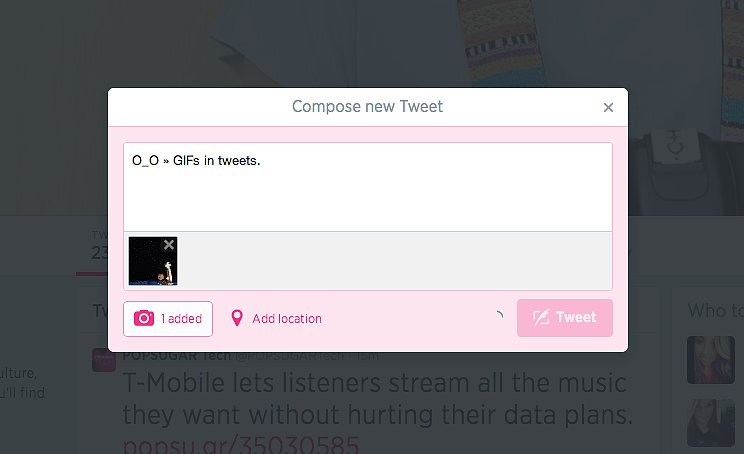
Step 2: Publish and repeat.
To avoid annoying the crap out of others, Twitter has disabled autoplay for GIFs. Users will have to press a play button to enable the looping animation.

Now, with power comes great GIF responsibility. Don't over-GIF, unless you're The Ministry of GIFs. Carry on.
O_O » GIFs in tweets. http://t.co/CFSOqU5sHh
— POPSUGAR Tech (@POPSUGARTech) June 19, 2014
Source: Tumblr user The Curious Stranger
:upscale()/2014/06/19/842/n/1922507/3b9c09661f06088b_woman-crush-wednesday-emma-stone.gif)