The Easy Way to See Who's Unfriended You on Facebook
If you're wondering why you no longer see a certain someone's status updates on Facebook, you can now find out if they unfriended you thanks to an app called Who Deleted Me.
Available for both Android and iOS, as well as a Chrome extension, Who Deleted Me is pretty easy to use. Either download the app or extension and the program will save your current Facebook friend list. Each time you visit the extension or the app, Who Deleted Me will let you know how many new friends you have and which ones are now gone. It even separates your Facebook friends into four different categories: new, deleted you, you deleted, and deactivated. Unfortunately, you can't see who's unfriended you from the moment you've had Facebook — it only works from when you start using the app. Here's a close-up photo of what it looks like.
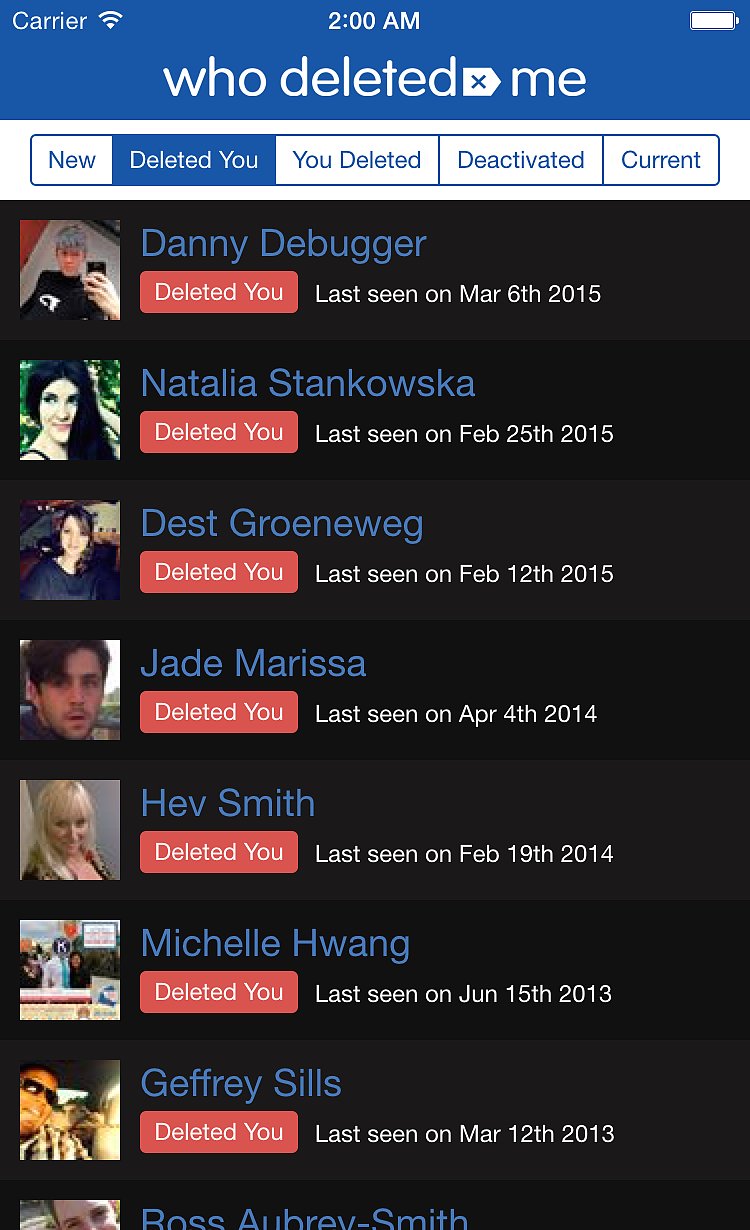
Since the app has gone viral in the past few days, you can expect to experience some downtime. When I tried using the Chrome extension, I received an error message for a few minutes before it began working. Other users are also commenting on the Facebook page that the service is not working for them. But according to BuzzFeed and the app's Facebook page, the team is working to resolve these issues.
We're upgrading to some bigger servers currently so Who Deleted Me will be unavailable for about 30 minutes
Posted by Who Deleted Me on Tuesday, July 7, 2015
While plenty of people are clamoring to use the product, just remember it might hurt to see who's unfriended you — some things are better left unknown.
:upscale()/2015/07/07/741/n/1922398/8660454e_Screen_Shot_2015-07-07_at_9.43.14_AM.png)